- Akismet: hands down, the best anti-spam plugin there is. I wish Akismet made junk email filters as well. When coupled with manual approval of new comments, virtually nothing gets by it. It filters out 99.9% of the spam comments, and leaves a few in the moderation queue for me to check. Since I started ComeAcross in April of 2006, it’s filtered out almost 17,000 spam comments. None of those reached the blog. Only meaningful comments written by real people made it to the live site – and that’s a beautiful thing.
- FeedBurner Feed Replacement: it allows me to present the FeedBurner feed for ComeAcross as the standard feed that gets shown to browsers and feed readers when they visit my site. That means people don’t subscribe to the real site feed, which might change, but to the FeedBurner feed, which stays the same and is enriched with all sorts of goodies.
- Filosofo Home-Page Control: lets me set a particular page as the home page, and also to separate the blog to a subdirectory, even if it’s at the root level. At first, you don’t get the point, until you realize you can use WordPress to run a regular site by creating pages, then add a blog to a subdirectory later and specify that subdirectory through this plugin. In other words, you run the site pages at www.example.com and the blog at www.example.com/blog. Really, really nice.
- Google Sitemaps: I get my lion’s share of traffic from Google, and I’m truly grateful for that. My content gets ranked toward the top in Google search results on many topics. It goes to show that quality content will make it to the top no matter if it’s produced by one person or many people. So anything that will tell the good folks at Google when I publish or change my content is at the top of my list. Imagine my joy when I found that someone put together a beauty of a plugin for WordPress that creates a Google Sitemap of all my site content and pings Google whenever I add or change that content! I was ecstatic, and I still am!
- inlineRSS: this little plugin allows inline display of RSS feeds from virtually any source. I actually used it to display my del.icio.us bookmarks for a while, but it works with YouTube feeds as well. It won’t display photos or videos (although if you’re brave, you can tweak the XSLT file for those purposes), but if you’re just looking for a simple list of links to your latest and greatest feed items, it’ll do the trick just fine.
- No Ping Wait: boy, oh boy did I need this plugin after I started using WordPress seriously! Because I set up WordPress to ping several services when I published a new post, the publishing process became unmanageably slow. Any hiccups in reaching a service would cause a delay when saving a post, and possibly bring everything to a stop. Well, that was no way to run a site! With this plugin, pinging is delegated to a separate process and whether it fails or not, it doesn’t affect the publishing of content. After a quick and painless install, my site ran smoothly once more, and I was grateful for it!
- WordPress Database Backup: talk about a lifesaver! Yes, this plugin, along with Akismet, ships packaged in with WordPress, but even if it didn’t, I’d download it and install it in a heartbeat! It backs up the site database (where all of the posts, pages and comments are stored), compresses it, and either puts it in a backup directory on the server, lets you download it to your computer, or emails it to you! How cool is that! That means you and I can do periodic backups of the site, and restore from them in case anything should happen. I absolutely love it!
- WP-Contact Form: this plugin lets you easily add a contact form to your WordPress site. Just create a contact page, paste the snippet of code that calls up the contact form code, and you’re set: you get instant functionality that your site visitors will love!
- WPVideo: I’ve saved the best for last! This is, hands down, no contest, the easiest video plugin for WordPress! It should be packaged together with WordPress and shipped out as a standard config, that’s how easy it is to use! After it’s installed, you just tag any YouTube, Google Video or MetaCafe video link with a simple snippet, and that’s all you need do! The video automatically displays, and you can configure the display of additional data such as video title, duration, and even a download link. I’ve seen some video plugins for WordPress require you to paste special codes from the video URLs, or to use arcane tags and make ridiculous changes to core WordPress template files, but not WPVideo! No, this is the easiest video plugin for WordPress, I guarantee it!
记录下生活,发泄点私愤,摘抄点东西