55、Import Internet Explorer settings into Firefox(倒出IE收藏夹到Firefox)
Boot into Windows and, within Internet Explorer, click File ! Import and Export ,export the bookmark as a bookmark.htm file.Now boot into Ubuntu, start Firefox, browse into your Windows partition and click and drag the file on top of the open Firefox window. This will open the file in Firefox, and your favorites will be listed at the bottom.Right-click each link you want to import into your Firefox bookmarks and select Bookmark this Link.
(在Windows中,把IE收藏夹通过“文件-导入/导出”功能导出为bookmark.html文件。在Ubuntu中,用Firefox打开导出的bookmark.html文件,所有的收藏夹链接都出出现在firefox的页面里。然后右击相应链接,选择“保存到收藏夹”即可)(这个方法有点笨)
记录下生活,发泄点私愤,摘抄点东西

问个问题,UBUNTU和WINDOWS是不是不兼容啊,我装了之后前几天还能用,现在又打不开了!
Ubuntu是Linux的一个发行版本,属于Linux系统。可以装windows和linux的双启动系统的,我的电脑就是。互补干扰的。
当然,也可以在windows下通过wubi安装,就像安装windows下的软件一样。