34、Instantly search Google for any word or phrase(随时随地Google)
A very simple but effective solution is googlizer, which you can install using Synaptic. Once installed, it’s added to the Applications ! Internet menu, so you’ll have to manually drag and drop it to a blank spot on the panel for quicker access.
(用新立得搜索并安装googlizer,在“应用程序-互联网”里能找到。把它的快捷方式托到面板上,以后使用的时候能快速启动。)
How it works is simple. Highlight any text, in any application, and then click Googlizer’s icon to instantly search Google. If a Firefox window is open, a new tab will be added showing the search results. Otherwise Firefox will be started and the search results shown.
(它的使用方法是:在任何应用程序中,高亮显示任何你想要搜索的文字,然后点击面板上的googlizer图标。如果Firefox已经打开,google的搜索结果会在firefox一个新的标签页显示,否则它会自动打开firefox显示搜索结果。)
记录下生活,发泄点私愤,摘抄点东西