If you’d like to share some of the tips from this book on your blog then feel free.
(如果你喜欢,你可以随意的在你的博客上与人分享书中的tips.)
说明:所有内容君来源于Keir Thomas的 Ubuntu Kung Fu,大概有将近300+条,挑一些有用的摘录出来,与大家共享。欲知跟过内容,请访问下面的网站。版权为原作者所有,在这里只做摘录与翻译。
http://www.ubuntukungfu.org
http://pragprog.com/titles/ktuk
1、Set any picture as wallpaper with a single-click(快速更换桌面壁纸)
1、click and drag the image to the desktop using the middle mouse
button (if the image is already on the desktop then click and drag it a
few inches to the left/right). On the menu that appears when you release the button, click Set as Background.
(用鼠标中间中健选中所要设为壁纸的图片,将其拖到桌面上(如果图片已经在桌面上,用鼠标中健选中图片后左右托动一下即可。如果你开启了Compiz Config 插件,就按住Ctrl再拖动鼠标),在弹出的对话框中选择”设置为壁纸”,即可。 )
2、Install nautilus-wallpaper ,which adds a simple Set as Wallpaper option to the
menu that appears when you right-click an image file
(通过新立得安装nautilus-wallpaper ,右键选中所要设为桌面壁纸的图片,选择“设置为壁纸”即可。(安装后需登出后再登入))
3、添加“设为桌面壁纸”脚本
在下载将图片设置为壁纸脚本,解压后将其保存到/home/.gnome2/nautilus-scrips下。在右键就会多出“脚本-将图片设置为壁纸“的选项。只需在要设置为壁纸的图片上点右键即可。
记录下生活,发泄点私愤,摘抄点东西